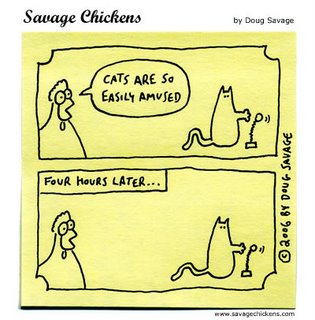Best Mac Software for Students (and everyone!)
As a Junior at Rice and an avid Mac user, I thought that I would compile a list of software that I use all of the time. Most of it is free, some isn't, and some comes with your computer.
Here is my list of indespensible software:
- Journaler - Journaler is a blog program that can be used for much more then that. It allows you to create an entry and then drop it in a folder. It keeps your post nice and orderly and internal to the program. My use: I use this program to take notes in. I can keep all of the notes in seperate folders labeled for my classes. It gives you the option of attaching things to an entry as well, so if I have something related to a specific class day, I'll just attach it. After trying Pages, Notebook, and other note software, this one definately is the most organized.
- Schoolhouse - ok, this program has some faults for the college student because it seems to be written for High School Students and doesn't include such things as weighted grading scales. But the simplicity of this program, the mac feel, and the compatability with iCal and iPod lets this program win out. I tried Assignment X, but it was just too complex and still didn't have the features I wanted. I also tried Due Yesterday and had loading issues. It works great on my palm, but I couldn't get it to sync for the life of me. One cool trick that Schoolhouse has is the smart folders. You can create a folder that tracks exams, assignments, etc seperately. I put my whole sylabi into Schoolhouse so now it will track my assignments all semester without me having to refer to the paper. So with a little tweaking, this program works great for the college student!
- Smultron - Weird Name, Great Notepad. This little program is a replacement for Notepad. It can be used just to compose (it wraps text), or for programming with keyword coloring. I used to use Textwrangler, but this program works so much better. It does the same stuff and more. And oh yeah, it has Tabs like any good program should.
- Writeroom - True Full screen writing. You can set the color, font, size, screen widgth, and more to create the writeroom that works best for you. Mine is Black with Green writing. It look Matrixy. This is a feature that I used to only be able to find in programs like MacJournal, which I had to buy. This little program is great.
- Virtue - Because some mac users actually don't have this program... Virtual Desktops. You create desktops and have programs on seperate desktops to reduce clutter. And Virtue has an option that lets you auto jump to the desktop of the chosen app. This program is a MUST HAVE!! I can't imagine living without it.
- MegaZoomer - This is a program that lets you full-screen any cocoa based application (which is most Mac software). I have totally fallen in love with this program. Used in connection with Virtue with the Program Spotlighter turned on, this program does wonders to my computer's desktop organization.
- Fermata - I am not sure what the symbol means in music, but this program allows you to freeze and unfreeze programs manually so that you can keep them open but not using any CPU space. This is great if you have to run any CPU hogs like Photoshop, Matlab, or Firefox. I like to freeze my internet browser when I am not using it or if I switch to another one without closing the first.
- Active Timer - This Programs keeps track of what programs you are using on you computer. It is a great time tracker when you are on your computer. Beat that procrastination. Yeah, I know... You were only going to surf for 5 min. Right.
- Textpander - This program lets you type one thing and really type another. Like if I type 'RSDSi' my computer writes Rice Social Dance Society. I was able to put the logic symbols and the greek symbols and the phonetic symbols in there so that I can take notes in Logic and Ling with my laptop. This program is going to pay-ware, but it is still free here.
- Neo-office - I am a relatively new Neo-Office user, but from what I can tell, it is a complete replacement for Microsoft Office (And who would want Microsoft Office, it's huge!!!)
- Gimp - It is a replacement for Photoshop and works pretty well. The only trouble is that it needs X11, which is an optional install with your OS, so if you can't find your CD, you will have to find a way to get it. It has more features then Fireworks (below)
- Freemind - although I own and use MindManager, this is a VERY good free version of it. It has a lot of features that you can't find in many mind map programs out there. It can be a bit touchy at times, but it does the job.
- Orator - Got a webpage that you have to read for school, but would rather lie down and close your eyes, get this program. This programs takes any text and converts it to a .mp3 file so that you can listen to your webpage instead of read it. Sweet.
- Zulupad - This is a wiki based notepad program. It works as a good note-taking program, but my favorite use for it is a web-page text designer. You can have a page for every one of your webpages and link them together like you plan to have it work. Use with Curio (below) in which you can design the graphical layout, and you got yourself a well designed webpage.
- Todos - "all" in Spanish - this program shows you at a glance all of the programs on your computer. Works great as a launcher, and very cool to see.
- Adium - If you are still using IChat, here is a program for you. And there is a skin that gives you a floating Buddy LIst. and your chat windows are in tabs, so they don't take over your desktop.~~~~Paid (but worth it) software~~~~~
- Intaglio - This program is the best Vector based page-layout program I have ever seen. Even from when I was using Windows. I still amaze myself with what I can do in this program. You know the Second Cup Swing logo? Hank made that with Intaglio. The best feature that this program has, in my opinion, is the ease at which you can make larger then one page layouts. It just lays it right out for you.
- Curio - this is a thought collector. It has an internal internet browser that lets you research things and drag them into your workspace. You can scrapbook with it, you can reseach with it, you can design a website with it, you can do all kinds of things with this program. And there is a pen/pencil/highlighter tool that writes on anything!!
- Omniweb - This is the browser for researcher and students and anyone that likes to look up many different things and save everything even if the program quits on you or you have to restart. It lets you have multiple workspaces for collecting different topics of information and automatically saves everything.
- Notebook - It is, as the name suggests, like having a spiral notebook, but the pages are as long as you want them to be
- Pages - Most mac people will already have this program as a replacement for Word, but if you are still a word user, ditch it today. Pages has a great use of Styles and can save and read things in many formats, including .doc. Add Neo-office to this and you have an Office Free computer (yay!!!)
- Mind Manager - if the Java aspects of Freemind are driving you crazy or you need something a bit more, try MIndManager. It is a great little mind mapping program that doubles as a project manager. Sweet.
- Fireworks - this is my graphical program of choice for Mac. It doesn't have as many features as Gimp or Photoshop, but it does the basics really well. It works well if all you are doing is fixing up pictures for the Web.